BBEdit - My text editor of choice

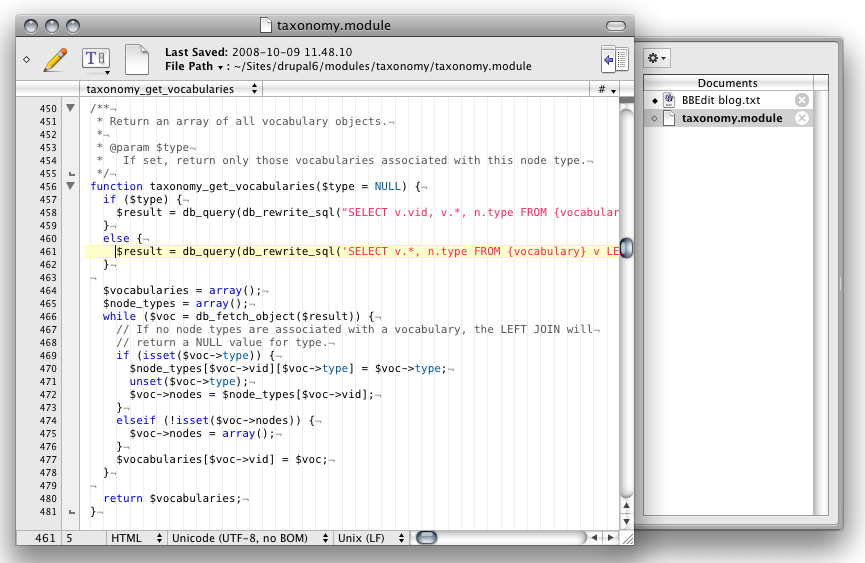
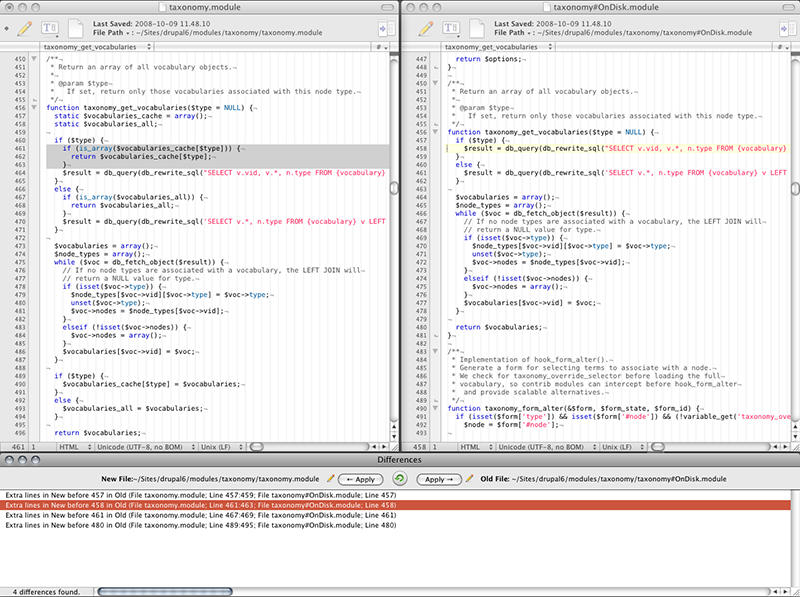
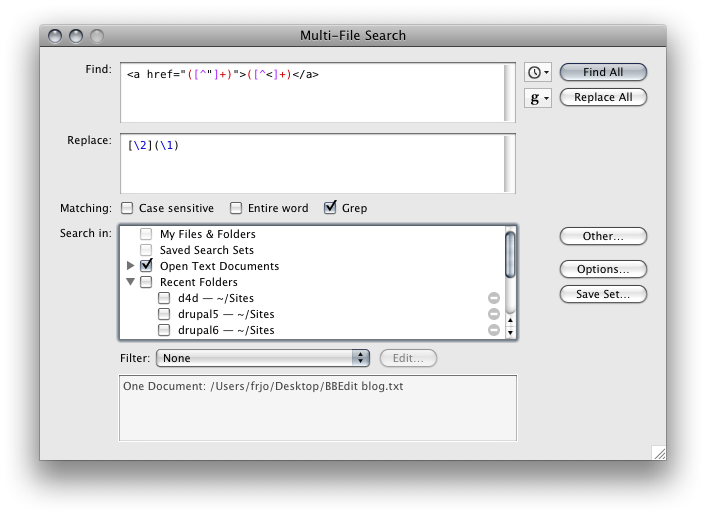
I noticed that I have never on my blog mentioned the text editor I use. This is a bit surprising since it’s where I do almost all my writing, and all my coding of course.
More then 10 years ago I started to use Bare Bones free BBEdit Lite. Mainly to use it’s “Search and Replace” that had excellent support for regular expressions. In 2003 TextWrangler replaced BBEdit Lite as the free alternative from Bare Bones.
TextWrangler was my main editor for several years, it was so good that I saw little reason to pay for its big brother BBEdit. The main feature of BBEdit seemed to be very nice support for HTML editing, something I had little need for. I had moved from static HTML webb-sites to CMS systems so PHP was more interesting to me.
BBEdit in later versions added some really compelling features like support for cvs and svn. Ability to run shell/perl/python script. Built in SFTP browser. etc. This together with its “Search and Replace” that has excellent, not to say superb, support for regular expressions, nice command line integration, ability to automatically save every version of a file to a backup folder and the best diff function I have ever used makes it more then worth its price.
I’m now using BBEdit 9 and I depend on it heavily in my daily work. Apart from the big features I already mentioned it’s the many small things that makes BBEdit a joy to use. The subtle vertical lines that mark intention levels and how the line the cursor is on gets a light yellow highlight. You can customize the menus and shortcuts. Easily shift or (un)comment whole sections of code. Automatically remove all trailing spaces when saving. Nice autocompletion of code as well as text. etc.
MacroMates TextMate is another text editor for Mac OS X that looks very nice indeed and I know many Drupal developers that swear by it. I have tried it but for some reason or another I prefer BBEdit. I have also tried Eclipse on recommendation from other Drupal developers and it has some very handy debug features. It also big and a bit cumbersome, I think.
When I’m in the Terminal on a remote server I prefer the text editor vim. Over the years I have assembled a nice .vimrc (settings) file that I copy to any server I use. I have not used it heavily enough to be a advanced user, I need a cheat sheet for anything besides the basic commands to edit, move around and search etc. Still I have come to appreciate how powerful a text editor vim is.